If you’ve been following along WWDC, it’s hard to miss the heated debate between HEY.com and Apple. I’ve known about HEY’s product plans early because I’ve been a longtime subscriber of Signal v Noise, the office productivity blog from the team behind HEY and Basecamp.
I’ve taken HEY for a spin and I’m now at my Day 6 on the 14-day trial. I’ve got to say the feelings are mixed — they nailed a lot of pain points of email, and have really reimagined a few things that no other teams dared to. But the product is still lacking in some aspects, and it’s ultimately still about email — the internet’s most unsexy offering that we are stuck with.
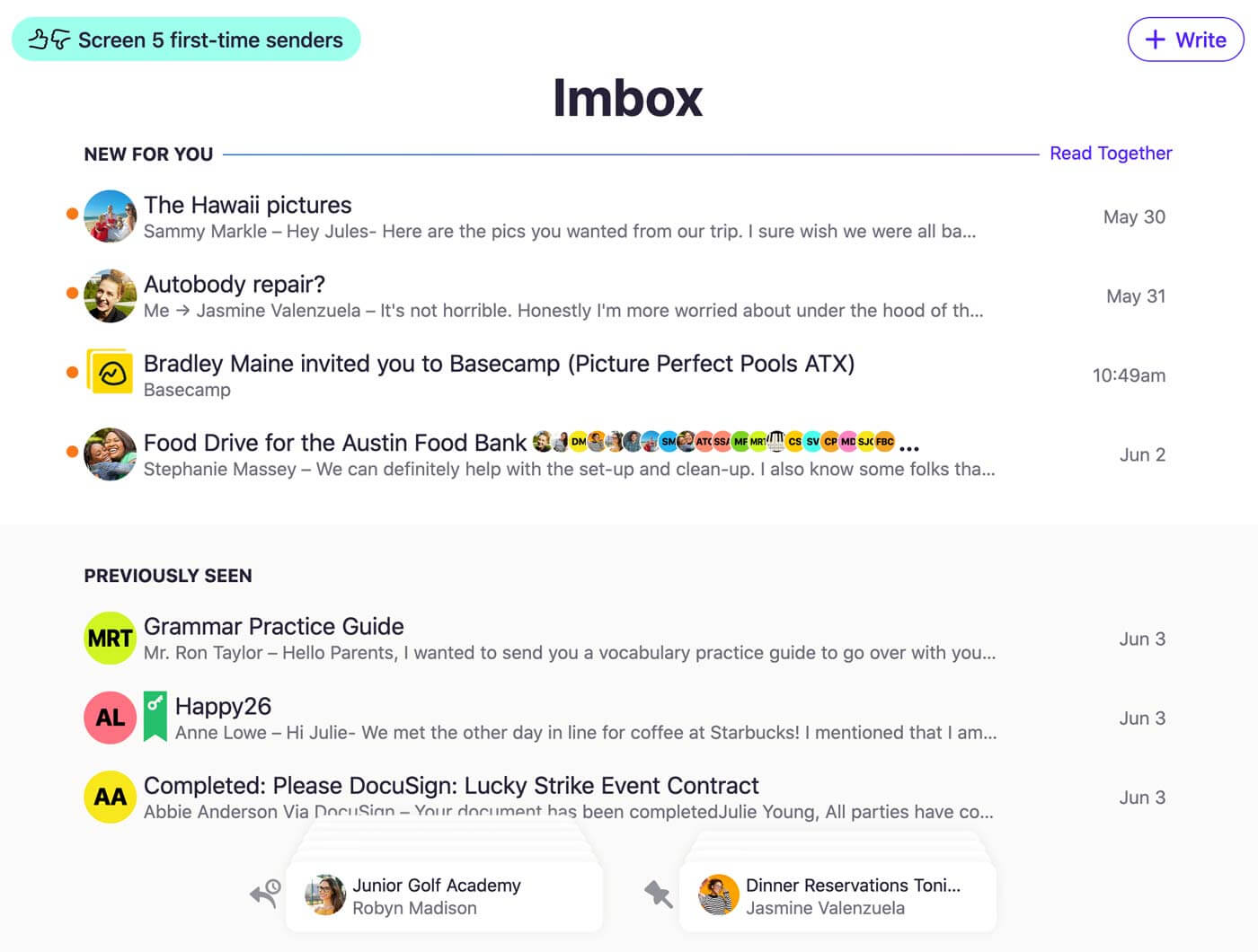
What is HEY
What sets apart HEY is their logic and perception on email —
-
You screen first time senders. Only those you let in can reach your inbox.
-
You act on the emails. Either do this for each email, or “teach” HEY to do that automatically based solely on the sender’s address.
- You can mark emails to Reply Later. This stacks in a pile the emails you need to deal with, but do have the time now. It’s an incredibly easy way to consolidate your email chores.
- You can Set Aside emails for future reference, but you don’t need to act on them.
- The Feed and Paper Trail are places for promotional newsletters and transactional confirmations, respectively. They need some casual read but they are never big deals that need your attention.
-
You take back control on some aspects of email. Namely —
- You can rename a thread;
- You can merge two threads together where it logically makes sense;
- You can block a thread that doesn’t (or no longer does) pertain to you; and
- You can find attachments from all emails in one place, so no more fishing for an attachment that was removed halfway through the thread.
To sum, all of HEY’s features help you keep track of what needs attention. With Set Aside and Reply Later, HEY shortens the journey of how you deal with actionable items from within email. Sure you can use Gmail + Things to automatically create tasks for emails that needs a response later, but how many of you really stuck to the routine after three days? 🤷♀️
As I’m writing this, I came across their mantra on the product page that agrees just precisely —
HEY replaces workarounds, messy hacks, and daily frustrations, with built-in workflows, effortless organization, and clever features that levels-up email in meaningful ways.
HEY is also about taking back control. You get to choose who you want to hear from; you get to decide which folder the emails land in your account; you get to pick a thread subject or merge threads when it makes sense; you get to decide to never hear from anyone or any thread.
But to really dissect what HEY nailed and missed, I think we need to cut “email” in half: the service provider (“the service”) and the client (“the app”).
HEY as an App
I’ll just give it to you straight: the HEY apps work great. On the iPhone, the app is responsive, visually crisp, and thoughtfully laid out. It makes every action easy. The Mac / web app is supercharged with shortcut keys.
All of these core features defined the HEY experience, but I happen to notice that these features are all app features, not service ones. Regardless of how they executed them, these features can be entirely powered by a open-standard email client with a local database, or in tandem with existing email service features that are widely available — a local database is enough to power first-time sender screening; all attachment view; and thread merging, renaming and blocking. Reply Later, can be easily tracked by a local database or with a dedicated email folder; Set Aside is essentially Flagging in open email terms; The Feed and Paper Trail are basically email folders with local or cloud rule-based filing. All of the above features only affect you, never other recipients on any of the threads.
With all the great thinking and execution available right in front of me, it’s a shame that they are 100% tied in with a hey.com account. I wish these features are readily available for my Gmail and Outlook accounts just as well.
Tie-in aside, there are a few things I wish HEY had done differently, but mostly they are small things that can be easily dismissed or fixed —
-
The Feed and Paper Trail are quiet by default, so new messages are never prompted in the app. A small dot by the Hey button would’ve been nice. And if HEY wants to keep its quietness, it can hide the dot until, say, 8 hours since I last checked The Feed or Paper Trail.
-
HEY’s automatic filing is entirely based on sender address, and this can be inflexible at times. What if Kayak suddenly send me a message from one of my upcoming hotels that there’s some change to my trip? I’ve always filed Kayak as promotional email, would that make me miss the important message? Maybe they’ve done their research and found that Kayak (and any other company with a proper email system) would send out important message from a different address, but that information should pass on to me as a user.
Again, these wants and asks are fairly small or fixable. Their app is great to use on iPhone, on a Mac or in a web browser — state-of-the-art design and functionality as you’ve seen in Basecamp.
HEY as an Email Service
As an email service, HEY definitely needs time to grow.
What HEY markets heavily on the “service feature” side is privacy: open trackers from Mailchimp and other distributors are blocked by default, and images are tunneled through HEY’s server. That way, no service provider is able to see where you opened the email, or what device you’re using — they can only see the proxy information by HEY and think you live somewhere in a remote area in the US.
The problem with security and privacy features are quite simple: email is something inherently not private, and it’s never been seriously considered. I appreciate the thoughts and that these features exist and are on by default, but emphasizing privacy of an email service seems kind of moot.
What took weight in me were the features that are not yet available to HEY. You don’t get rule-based auto forwarding, and you can’t use screening and auto filing to Paper Trail or The Feed with complex rules that involve more than sender address. Without these features, some of my productivity workflow would break. For example, I forward emails with “shipped,” “shipping,” or “on its way” in subject to Parcel App’s inbox, so that I can track my packages automatically in the app. Some years ago I used to have a workflow that shoot me notifications when specific emails land in my inbox, and another one that files messages to Evernote automatically1.
With the service-client tie-in mentioned above, HEY is definitely taking a different approach: it’s more like what Apple offers you — integrated and thought out product experience with little integration outside of their ecosystem. And just like using an Apple product (especially using one circa iOS 6), if the experience works for you (or if you’re OK with the limitations) — great! If not, just get an email from another vendor; the choices are many.
Other Considerations
Switching to HEY
To my surprise, switching email address has been easy. Gmail has auto forwarding for all my emails, and I’m not missing a beat in my hey.com account.
If I decide to commit, the major work will be changing my accounts and log-ins to the new hey.com address — banking, insurance, contact info, all the subscription services, Apple ID, and all the online shopping sites that I still want to keep using.
Pricing
HEY is US$99 a year, with a 14-day trial period. It’s a great deal especially if you jump onboard early because you get to lock in your short hey.com address (4-letter-or-more addresses are included; 2-letter or 3-letter addresses are a lot extra).
The price includes 100 GB of storage, but usually it takes years (if not decades) to fill — unless you are a keen user of their large attachment service, or receive large attachments fairly frequently. So I’d take that 100 GB storage with a grain of salt, but that is beside the point.2
Finally, you get to lock in your hey.com email address forever by paying once, even if you do not renew for a second year. One payment will also gives you the ability to indefinitely forward out your emails receive in the hey.com account. The HEY team has offered as much protection against lock-in as the open email standard permits.
Alternatives
Sanebox is quite a direct alternative to HEY. It’s a service that helps you reduce unnecessary noise, fix some of the worst annoyances of email, and gives you the power to snooze emails until later, or block unwanted communications. The starter plan is also much cheaper than the entire HEY package, plus you get to make it work with your current email account with virtually any service provider.
Spark Email is an app that unlocks connectivity of email to your favourite apps. It also helps you keep track of what’s important in your inbox vs. what’s merely promotional or transactional.
Last but not least, you can learn how to tame email. I’m definitely on the end of the group that finds HEY less as useful, because I don’t have an inbox problem to begin with. Follow the good practices to unsubscribe unwanted newsletters (instead of merely moving them to Trash or Junk). Set up a schedule to deal with email regularly. Move for-reference threads to your note taking app (like Evernote or Bear). Create actionable items and deep link them in your task manager (like Things).
Closing Remarks
With exclusive tie-in of the email app and service, HEY did redefine what email can look like, and delivered a compelling email product experience to many. But there’s the tie-in: if you use a hey.com account, you need the app; if you want to use the app, you need to use it with a hey.com account. HEY is a bit note taking with Clips, Sticky Note and Set Aside, a bit to-do list with Reply Later, but is 100% your email app. Your miles may vary in this situation: the experience might work wonderfully for many people, while it may not serve the basic needs for some others.
So the best way is — go sign up for a free trial and see for yourself. You may actually get to lock in a short email address (plus the experience) that you’d be happy to pay for for years to come.
Update: As of July 2nd, I’ve closed my HEY account without paying. HEY created confusion because it tries to force its logic to a mutli-decade-old chore we deal with. And email is as important as paper mail — I can’t afford to miss anything, even if that means I’m getting tons of junk.
-
I no longer use Evernote. I’ve been with Bear and the grass is greener than with the green elephant. ↩
-
Just for reference, with once-every-few-months pruning I’m consuming 0.86 GB of my Gmail storage space. My messages go back quite a few years. Storage has never been a problem. At work, my employer-provided email account is at 2.3 GB after 16 months of abuse and absolutely no pruning of emails. ↩